







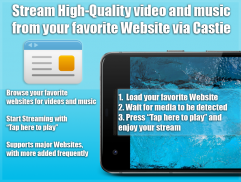
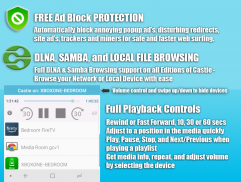

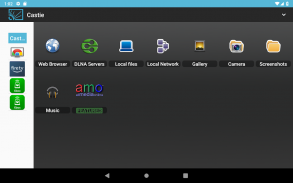
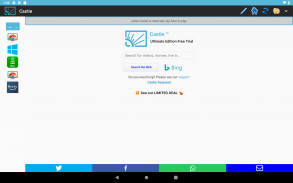
Castie Ultimate - DLNA, Roku,

Castie Ultimate - DLNA, Roku,介绍
升级您的DLNA,UPNP,操作系统,Roku,FireTV,SmartTV,ChromeCast或GoogleCast,以及所有其他设备Castie支持直接在您的计算机或连接的电视屏幕上观看网络视频,在线电影,直播,直播电视节目以及音乐和图像与Castie。 Mkv,Mp4,m3u8,hls直播,视频,音乐和https上的图像,当然还支持全高清。
***此应用程序包括在一个包中支持所有Castie版本***
***请仅查看其他Castie版本以获取特定于设备的支持***
使用Castie,您可以浏览网页并将您想要的任何视频或音乐直接传输到Castie支持的任何设备。只需导航到您最喜爱的网站,然后“点击此处播放”检测到的媒体即可。您也可以使用本地网络DLNA / Upnp或Samba文件夹进行流式传输。
- >重要说明,请仔细阅读
*支持设备:所有Castie设备版本在一个包中(最终的Castie版本)。
*不支持的媒体:Google Play电影,Netflix,亚马逊Prime,HULU,HBO和其他(受DRM保护的视频网络视频,Flash,在线电影,直播和直播电视节目)。
*请在购买前试用。 Castie的免费版允许每个项目播放长达10分钟,因此您可以看到Castie正常工作。
*如果未检测到媒体,请尝试点击媒体播放图标或按钮,如果您在网页上看到媒体播放图标或按钮或尝试其他来源,如来源#2或版本#2。
*如有疑问,请查看支持 - 常见问题解答页面!
*如果特定的媒体文件,网络视频,在线电影,直播或直播电视节目无法启动,请查看我们的内置常见问题解答支持或使用设置中的电子邮件链接发送网站和媒体链接以获取支持 - 关于Castie。我们会定期更新Castie并重视用户反馈。在给出任何负面反馈之前,请给我们一个帮助您的机会。
*安全注意事项:为了您的安全,Castie包含一个免费的内置AD阻止程序,并且使用最少的Android权限,而不像其他应用程序收取AD阻止,或需要许多不需要的权限。请注意其他应用程序访问过多权限或收取保护您安全的功能。
*退款:仅限购买后24小时内。请提交Google购买ID /订单#。
- >快速入门指南
1.加载Castie并给它一些时间来检测您的设备,然后选择一个。确保您已连接到与您尝试连接的设备相同的本地WiFi。
2. a。使用内置的Castie Web浏览器查找WWW媒体文件,并在检测到媒体后按“点击此处播放”。
2. b。使用内置的DLNA / UPNP / SAMBA支持浏览本地网络以查找要播放的媒体。
2. c。使用内置的本地设备支持浏览本地设备以查找要播放的媒体。
3.测试后,如果Castie正在使用“设置” - “高级”,请考虑升级。
4.如有疑问,请阅读常见问题解答!
- >核心功能
1.支持所连接设备支持的所有媒体格式,包括字幕。
2.内置DLNA / UPNP / SAMBA本地网络。
3.内置本地设备浏览功能。
4.支持主要视频网站和直播。
5.免费广告拦截。
6.免费播放控制和多设备遥控。
- >优质
1.无限播放时间。
2.能够为您喜爱的网站或媒体文件添加书签。
3.能够将媒体文件下载到本地设备以供将来播放。
4.下载或流式传输种子。
5.所有其他高级功能。
- >开发者的致辞
如果您对Castie有任何问题或建议,请联系支持。我们很乐意听取用户的意见,并尽快帮助我们。
如果您喜欢Castie,请考虑在Google Play上给我们一个5星评级。感谢您的支持!
免责声明:此应用程序与三星,索尼,LG,Roku,谷歌,微软,Linux,Apple或此处提及的任何其他商标无关。




























